Tool Box
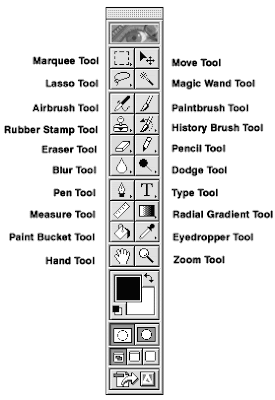
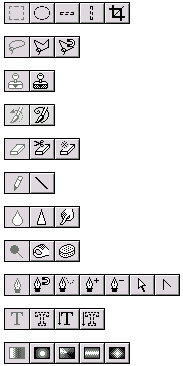
After we installed the photoshop program in Computer / labtop, we must look at the beginning, then click All Programs, and drag the cursor down, it would appear the program. (Photoshop).
And when we click, it will appear as seen above in Figure 1, and if directed cursor on each tool prompts, will appear figure 2.
After emerging whole, can we start with checking the instructions of each so you can easily use it.
بعد أن تثبيت البرنامج فوتوشوب في كمبيوتر / كمبيوتر محمول ، يجب علينا أن ننظر في البداية ، ثم انقر فوق كافة البرامج، واسحب المؤشر إلى أسفل ، فإنه يبدو البرنامج. (فوتوشوب).
وعندما كنا فوق، فإن الأمر يبدو كما رأينا أعلاه في الشكل 1، وإذا كان المؤشر على كل أداة توجيه المطالبات، وسوف يظهر الشكل 2.
بعد خروجه كله، يمكن أن نبدأ مع التدقيق على تعليمات من كل ذلك يمكنك استخدامها بسهولة.
Setelah kita menginstal program photoshop dalam Komputer / Laptop, kita harus mencari di Permulaan, terus klik All Program, dan tarik kebawah kursornya, akan nampak program tersebut. (Photoshop).
Dan ketika kita mengkliknya, maka akan muncul seperti nampak diatas pada gambar 1, dan jika diarahkan kursor pada masing-masing alat petunjuknya, akan muncul gambar 2.
Setelah muncul keseluruhannya, bisa kita memulai dengan pengecekan petunjuk masing-masing agar mudah menggunakannya.



