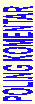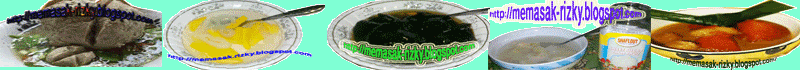Hasil Photo Shop Untuk Website
التصور للكتابة تتحرك يدويا / وامض ،
انها جميلة جدا والاستجابة للزوار ، تريد أن تعرف كيف :
الأول
يجب أن لديك صورة البرنامج للتسوق، وأخذ العينات ليس 2007 أو Photosop 7 ، 8، 9 ، 10 ، 11 إذا أردت كبيرة.
بهدف التي يمكن أن تشكل الكتابة ونفس الحجم، ولكن بألوان مختلفة، مثل :
ملاحظة : وسيلة للحفاظ على كتابة الكتابة فقط دون الحركة الخلفية تسوق في صور ، إزالة الخلفية تسوق في صور ، ترك النص دون خلفية، استخدم "حفظ ويب" ، ومراجعة الموقف من اللون غير، لا "حفظ باسم"، لماذا... ... لا يظهر وتعطيل bacground. إلا إذا كنت تريد ارتداء بعض bacgrount سبيل المثال.
الخطوة الثانية
بعد ما ذكر أعلاه تم إنشاؤه، وذلك باستخدام متجر الصورة ، مساهمتنا في صورة سكيب، دي العمود صورة GIF،
الخطوة الثالثة
إلا في واحدة من تخزين الصور المجانية، مع دخولنا فيه ، ولقد مدخراتنا الخاصة، ويقدم الكثير من الملفات المخزن ، والمزيد من الصور مع مجانا (بغير فلوس)، ناهيك عن أن نبقي أقل من 1 غيغابايت، والكثير من الخطوط أو يمكن في دلو صور ، Picensa وغيرهم ممن يمكن أن تتخذ HTML، وفقا للاقتراح الأصلي، لأننا أحيانا أبقى في مكان واحد، لكننا حفظ GIF (الصور المتحركة) ولكن عندما لا يتم تخزين الحركة.
الخطوة الرابعة
أخذ الروابط HTML في مخزن الحرة ، حفظ صفحة HTML Gatget / Javascrip على الموقع / المدونة لنا.
الخطوة الخامسة
التكيف حفظ رمز من قبل ،
في محاولة للسماح للموقف الحق هناك في الوسط :
في محاولة لترك القائمة بين اليسار واليمين الموضع :
في محاولة للسماح للموقف دقيق في أي من اليمين :
Perception for writing manually moving / blinking,
It was so beautiful and memotipasi visitors, want to know how:
first
You must have Photo Shop program, sampling is not 2007 or Photosop 7, 8, 9, 10, 11 if the want great.
With the aim that could form the writing and the same size, but different colors, such as:
Note: The way to keep writing just writing without background motion in Photo Shop, remove background in Photo Shop, leave the text without the background, use the "Save Web", and check the position of non-color, do not "Save As", why? ... ... that does not appear and disrupt bacground. unless you want to wear certain bacgrount example.
step Two
After the above was created, using photho shop, our input to the Photo Scape, de gif image column,
step Three
Save in one penympanan a free photo, with our entry therein, and have our special savings, offers a lot of store files, photos and more with a free (geratis), let alone that we keep below 1 GB, a lot of free or can be in Photo Bucket, Picensa and others who can take their HTML and in accordance with the original motion, because we sometimes kept in one place, but we save gif (motion pictures) but when the motion is not stored.
The fourth step
Take the HTML links in the free store, save the page Gatget HTML / Javascrip on a Website / Blog us.
step Five
Adjustment save code before,
Try to let the right position there in the middle:
Presepsi secara manual untuk tulisan bergerak / kedip,
Rasanya jadi indah dan memotipasi pengunjung, mau tahu caranya:
Pertama
Anda harus memiliki program Photo Shop, pling tidak tahun 2007 atau photosop 7, 8, 9, 10, 11 jika yang ingin bagus sekali.
Dengan tujuan agar bisa membentuk tulisan dan ukurannya sama, tetapi beda warna, seperti:
Perhatikan: Cara nyimpan untuk tulisan gerak hanya tulisan tampa background di Photo Shop, buang background di Photo Shop, biarkan tulisan tanpa background, pergunakan "Save Web", dan centang pada posisi non warna, jangan "Save As", kenapa?...... agar bacground tidak muncul dan mengganggu. kecuali jika anda ingin pakai bacgrount tertentu misalnya.
Langkah Kedua
Setelah tercipta yang diatas tadi, dengan mempergunakan photho shop, kita masukan ke Photo Scape, de kolom gambar gif,

Langkah Ketiga
Simpan di salah satu penympanan photo yang free, dengan kita masuk didalamnya, dan memiliki simpanan khusus kita, banyak sekali penawaran simpan file, photo dan lainnya dengan free (geratis), apalagi yang kita simpan dibawah 1 GB, banyak sekali yang free atau bisa juga di Photo Bucket, Picensa dan yang lainnya yg bisa diambil HTMLnya dan gerak sesuai dengan aslinya, karena kadang kala kita nyimpan disatu tempat, padahal yang kita simpan gif (photo gerak) tetapi ketika disimpan tidak gerak.
Langkah keempat
Ambil Link HTML yang ada di tempat simpan free tersebut, simpan di halaman Gatget HTML/Javascrip pada Website/Blog kita.
Langkah Kelima
Penyesuaian simpan kode tadi,
Usahakan biar pada posisi tepat ada ditengah:
kode <center>SIMPAN KODE TADI</center>
Usahakan biar pada posisi tepat ada kiri:
kode <left>SIMPAN KODE TADI</left>
Usahakan biar pada posisi tepat ada Kanan:
kode <right>SIMPAN KODE TADI</right>
Selamat mencoba, semoga sukses!.
Wassalamualaikum Wr. Wb.
Lihat Contoh Lain: